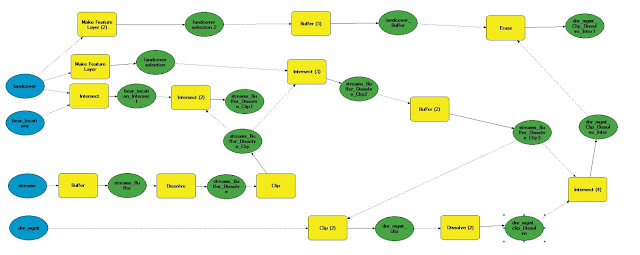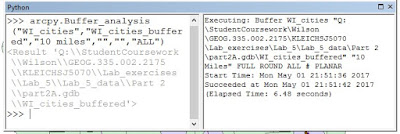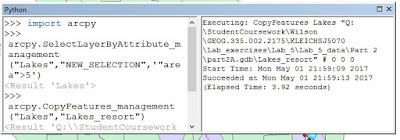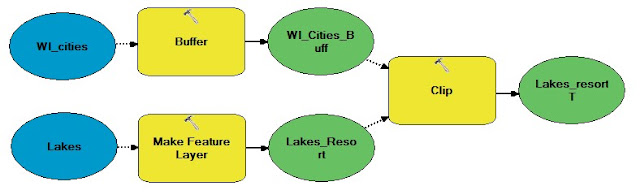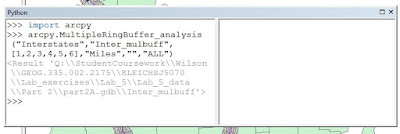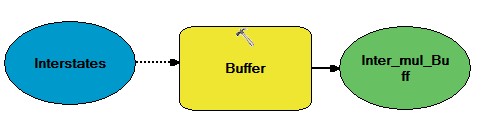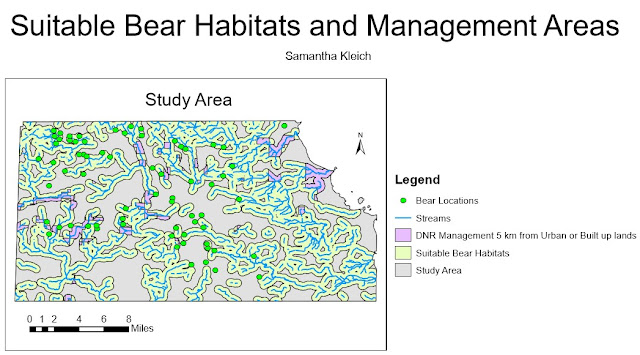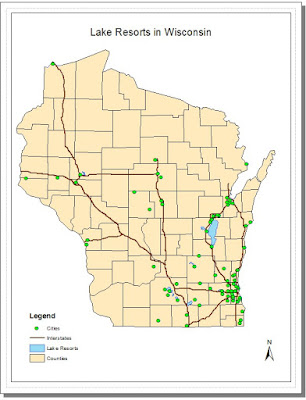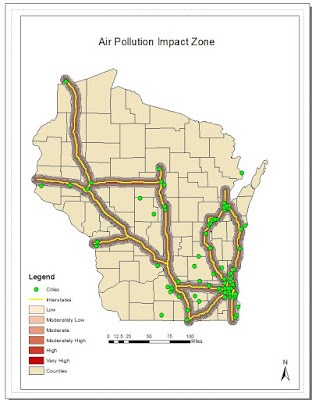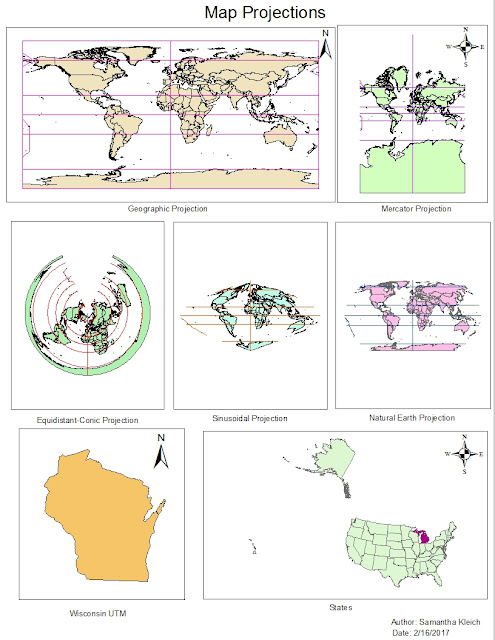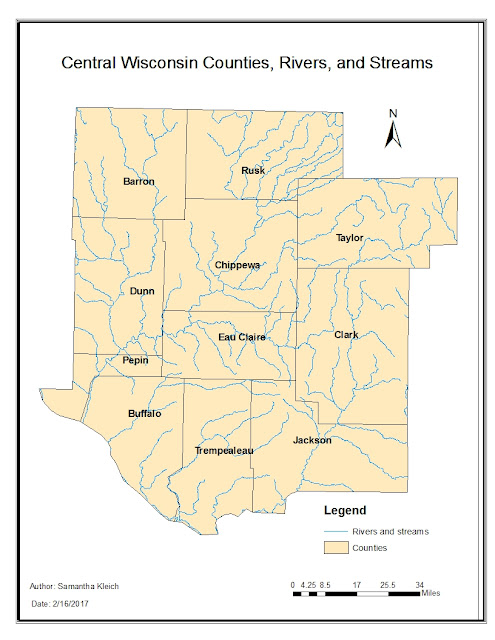Throughout the semester I have learned many GIS techniques within lecture and by completing tutorials and labs to the best of my ability. The information I have retained has been crucial in the completion of my final project. This includes knowledge I have gained about setting up file geodatabases, queries, making new feature classes, coordinate systems, geoprocessing tools, and python scripting. The goal of this project was to evaluate the GIS skills I have learned throughout this course to solve a spatial question of my choosing. The question that I chose to assess went as follows: "Is there a potential correlation between the concentrations of diesel particulate matter (PM) in proximity to main interstates within the Central Valley and is this relationship connected to the rate of asthma emergency department visits among California residents?" Additional objectives include using a minimum of three different spatial layers and four tools and further create maps and a data flow model that display the analysis of my spatial question.
Methods
To begin my protect, I searched for data that was relevant to my data; ArcGIS online provided the most relevant and useful data that I could find. I added the layers I needed from both the US geodatabase used in the Price tutorials and from ArcGIS online. I then set the projection of each layer to the UTM Zone 11N because it was the best fit for the Central Valley of California. I then made queries to select areas within California and my area of study and made feature data layers so that the data was more manageable. I also used the 'Clip' tool to constrain interstates and counties to the Central Valley.
For my study, I only needed the area within the Central Valley so county borders were irrelevant to me. Therefore, I used the 'Buffer' tool on my clipped counties to get rid of the internal boundaries. This created the layer 'CentralValley_el_inter_dissolve'.
I then created a Multiple Ring Buffer around my interstates to see if the highest diesel concentrations were within this area and whether it had a proximity of 0 to 5 miles within the interstate or 5 to 10 miles within the interstate. I did this by using a python script (Figure 1).
 |
| Figure 1. Python script used to create Multiple Ring Buffer for interstates. |
I used a total distance of 10 miles because although diesel particulate matter of 2.5 in size can travel hundreds of miles, it seemed more reasonable to use a distance that seemed fairly close to the source that I hypothesized the diesel PM was coming from (pima.gov).
By adding a layer that contained diesel PM concentrations and using the 'Intersect' tool, I intersected the layer of diesel PM with my clipped buffered interstates to create the layer 'Diesel_interstates_intersect'.
Lastly, I added a layer containing asthma emergency department visit rates within counties in California. I intersected this data with the diesel PM/interstate buffer that I intersected previously. This would allow me to see if higher asthma rates were within the 10 miles and the concentrated areas of Diesel PM. The steps I followed throughout the process of analyzing my spatial question can be seen in the data flow model below (Figure 2). Finalizing my methods, I created a cartographically pleasing map to show the results of my research.
 |
| Figure 2. Data flow model of the steps I took to accomplish my final project. |
Results
My
project resulted in some interesting data yet more research probably needs to
be done to fully understand such a complex topic. I found that most areas with a high
concentration of diesel PM follow a similar pattern to that of the interstates. These areas are also within the 10 miles road
buffer I made and those with the largest concentrations appear to be within the
closest road buffer having a proximity of 5 miles to an interstate. When looking at the asthma data in comparison
to concentrations, it appears to be less conclusive. This may be because these values are taken
from counties and each of these counties do not fully lie within the Central
Valley. However, some of the highest
rates of asthma emergency department visits correlate with the areas of high
diesel PM concentrations – based on towns with high diesel PM concentrations
within these counties. I plotted the
towns that were within the 90 to 100 percentile diesel PM scores to show that
they were within counties with the highest rates of asthma emergency department
visits.
 |
Figure 3. Locator map for the Central Valley of California.
|
 |
| Figure 4. Concentrations of diesel PM that are within 10 miles of interstates within the Central Valley. |
 |
| Figure 5. Rates of asthma emergency department visits within the 10 mile buffer of interstates in the Central Valley. |
Sources
Esri2017
Database (2017). [downloaded file (Asthma ED Visit Rates by County 2012)]. SQL
Server. URL: geogsql.uwec.edu [May 11, 2017].
Esri2014
Database (2014). [downloaded file (CalEnviroScreen 2.0 Diesel PM Score)]. SQL
Server. URL: geogsql.uwec.edu [May 11, 2017].
Esri2010
Database (2010). [downloaded file (Hypsographic map of California)]. SQL
Server. URL: geogsql.uwec.edu [May 11, 2017].
What is Particulate Matter? (n.d.). Retrieved May
11, 2017, from http://dylosproducts.com/whispama.html
What is Particulate Matter? (n.d.). Retrieved May
11, 2017, from http://webcms.pima.gov/